Creating a Command Line Application to Fetch URL Titles in Go
When writing show-notes for Three Devs and a Maybe it is tedious work to extract the associated show-link titles and generate a Markdown list from them. This is something that I have documented in the past, providing an automated solution to this problem. However, in this post I would like to discuss implementing such a command-line tool using Golang, creating self-reliant executables that can be cross-compiled for Mac, Windows and Linux.
The command-line application (entitled urls-to-md) will read in the latest clipboard contents, and then fetch the associated titles per URL found (using concurrent Goroutines).
It will then generate a Markdown list representation of these results and output this to the clipboard for easy inclusion into the show-notes.
Setting up the Development Toolchain with Docker
The first step to creating this application is to set up the required development environment dependencies.
We will be containerising this environment using Docker, allowing others to easily set up and continue development in the future.
To start we will create a new Dockerfile with the following definition.
FROM golang:1.10-alpine3.8
RUN apk update; apk upgrade
RUN apk add git
RUN go get -u github.com/golang/dep/cmd/dep
WORKDIR /go/src/app
VOLUME ["/go/src/app"]
This definition will create an image based on the official golang:1.10-alpine3.8 release.
It then ensures that all packages are up-to-date and includes dep for managing dependencies within Go.
From here we can add our first targets to a Makefile.
IMAGE_NAME=eddmann/urls-to-md
image:
docker build -t $(IMAGE_NAME) .
shell:
docker run --rm -v "$(PWD)":/go/src/app $(IMAGE_NAME) /bin/sh
Writing the Application
With this Makefile present we can then execute make image and subsequently make shell.
This will bring up a terminal session within a running container instance, allowing us to commence building our command-line application.
Within this session we will execute dep init, which will create initial Gopkg.lock and Gopkg.toml files to keep our dependencies in check.
From here, we will create the Go application within urls-to-md.go.
package main
import (
"fmt"
"github.com/PuerkitoBio/goquery"
"github.com/atotto/clipboard"
"net/url"
"strings"
)
func isValidUri(uri string) bool {
_, err := url.ParseRequestURI(uri)
return err == nil
}
func toUrlList(input string) []string {
list := strings.Split(strings.TrimSpace(input), "\n")
urls := make([]string, 0)
for _, url := range list {
if isValidUri(url) {
urls = append(urls, url)
}
}
return urls
}
type UrlTitle struct {
idx int
url string
title string
}
func fetchUrlTitles(urls []string) []*UrlTitle {
ch := make(chan *UrlTitle, len(urls))
for idx, url := range urls {
go func(idx int, url string) {
doc, err := goquery.NewDocument(url)
if err != nil {
ch <- &UrlTitle{idx, url, ""}
} else {
ch <- &UrlTitle{idx, url, doc.Find("title").Text()}
}
}(idx, url)
}
urlsWithTitles := make([]*UrlTitle, len(urls))
for _ = range urls {
urlWithTitle := <-ch
urlsWithTitles[urlWithTitle.idx] = urlWithTitle
}
return urlsWithTitles
}
func toMarkdownList(urlsWithTitles []*UrlTitle) string {
markdown := ""
for _, urlWithTitle := range urlsWithTitles {
markdown += fmt.Sprintf("- [%s](%s)\n", urlWithTitle.title, urlWithTitle.url)
}
return strings.TrimSpace(markdown)
}
func main() {
input, _ := clipboard.ReadAll()
urls := toUrlList(input)
if len(urls) == 0 {
fmt.Println("No URLs found in clipboard.")
return
}
urlsWithTitles := fetchUrlTitles(urls)
markdown := toMarkdownList(urlsWithTitles)
fmt.Println(markdown)
clipboard.WriteAll(markdown)
}
This application takes advantage of a couple of third-party dependencies (clipboard and goquery) to read from and write to the system clipboard, and to locate the title contents from the URL response.
We encapsulate every URL request into light-weight Goroutines, allowing these calls to occur concurrently. As the order in which these channels complete cannot be relied upon, we ensure that the results are put back in the same order that we received them.
With this in place we can pull down and make the third-party dependencies available (within a vendors directory) by adding and executing the following target to the Makefile.
deps:
docker run --rm -v "$(PWD)":/go/src/app $(IMAGE_NAME) dep ensure
Distributing the Application
Finally, we can cross-compile this command-line application for all the desired systems by adding and executing the following new target within the Makefile.
DIST_OS=darwin linux windows
DIST_ARCH=amd64
build:
docker run --rm -v "$(PWD)":/go/src/app $(IMAGE_NAME) /bin/sh -c ' \
rm -fr ./dist/*; \
for GOOS in $(DIST_OS); do \
for GOARCH in $(DIST_ARCH); do \
GOOS=$$GOOS GOARCH=$$GOARCH go build -o ./dist/urls-to-md-$$GOOS-$$GOARCH ./urls-to-md.go; \
done; \
done;'
This target will compile individual executable artefacts for all the specified operating system and architecture combinations. We should now be able to test the relevant artefact for the host system you are currently using, in my case macOS.
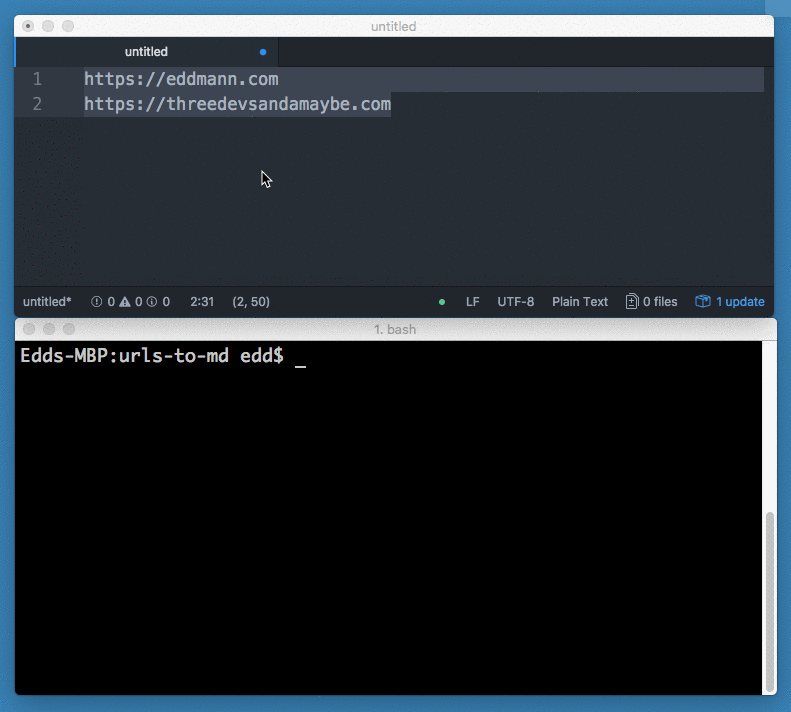
I hope you have found it interesting looking into developing and distributing a trivial command-line application using Golang. The ability to compile native system binaries that can be shared is a powerful concept, and for small applications like this it is extremely useful.
You can find the full source-code for this application within the GitHub repository.
